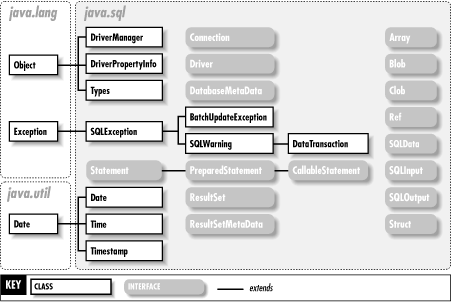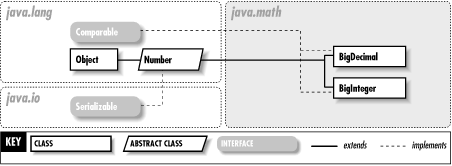Importing Packages
Regardless of which Oracle JDBC driver you use, include the following import statements at the beginning of your program (java.math only if needed):
import java.sql.*;
which provides the API for accessing and processing data stored in a data source (usually a relational database) using the Java programming language.
import java.math.*;
The package java.math.* provides classes for performing
|
|
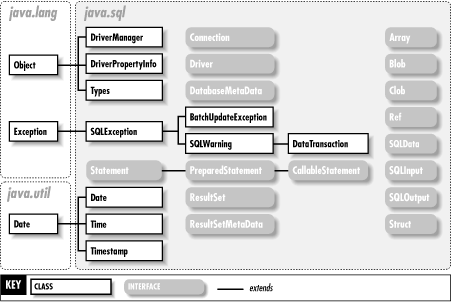
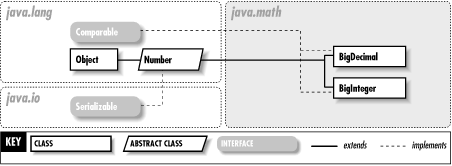
|
- Arbitrary-precision integer arithmetic (
BigInteger), which provides modular arithmetic, GCD calculation, primality testing, prime generation, bit manipulation, and a few other operations, and
- Arbitrary-precision decimal arithmetic (
BigDecimal) suitable for currency calculations and the like.
Import the following Oracle packages when you want to access the extended functionality provided by the Oracle drivers.
import oracle.jdbc.*;
import oracle.sql.*;
|
The bigger they are the harder they fall.
|