This application takes the following steps:
- Sign in to Firebase Console and create an account to gain access to the console.
- Enter a name (such as “My Firebase”) of the Firebase project which will be integrated with the Android app.
- Create a new project in Android Studio by using File ⇒ New Project.
- Connect the app to the Firebase project according to Using Firebase Database.
- Edit the layout file
activity_main.xml, which allows you to enter the profile data to the database. - Edit the Java program
MainActivity.java, which creates the JSON structure in which “app_title” stores the app title and “users” stores the user profile as an array of nodes. - Create a model class called
User.javain order to store the user profile. - Run the app, and see the changes realtime in your Firebase console.
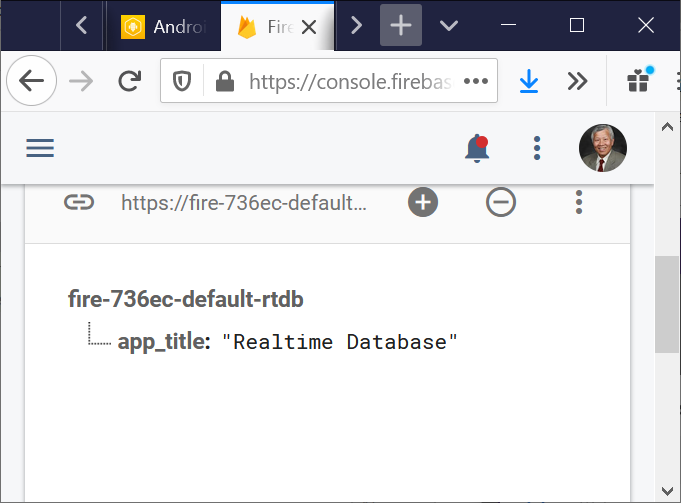
|
🡆 |
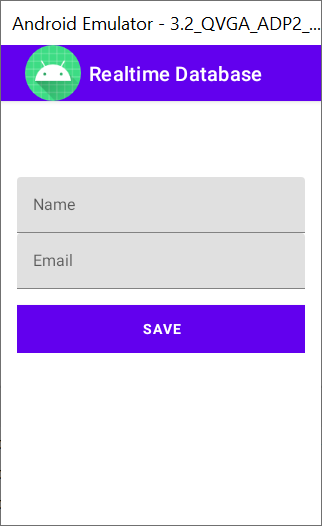
|
🡆 |
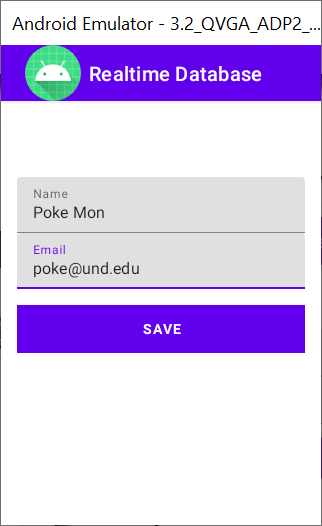
|
|
🡆 |
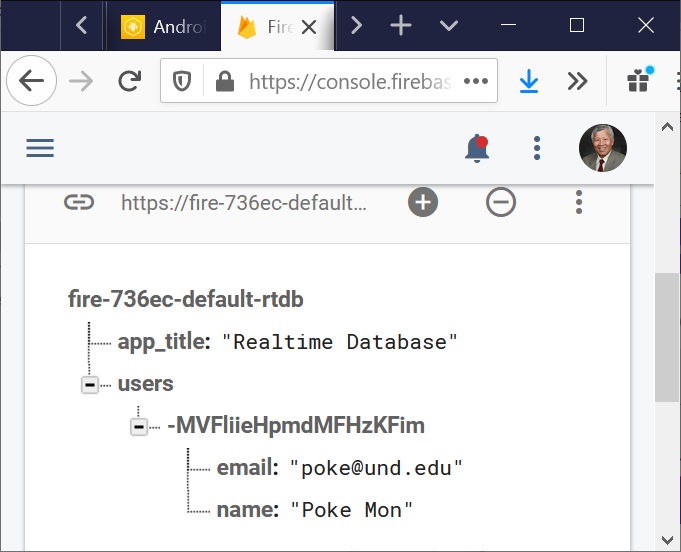
|
🡆 |
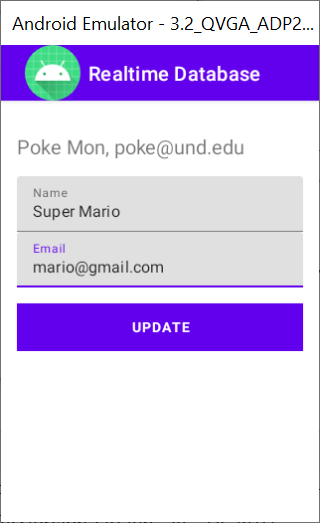
|
🡆 |
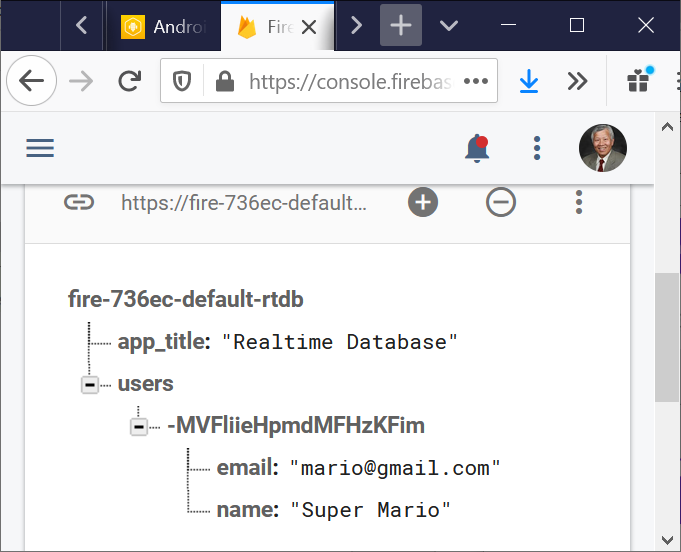
|
| New session |
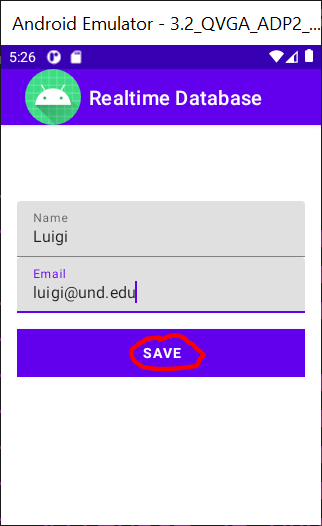
|
🡆 |
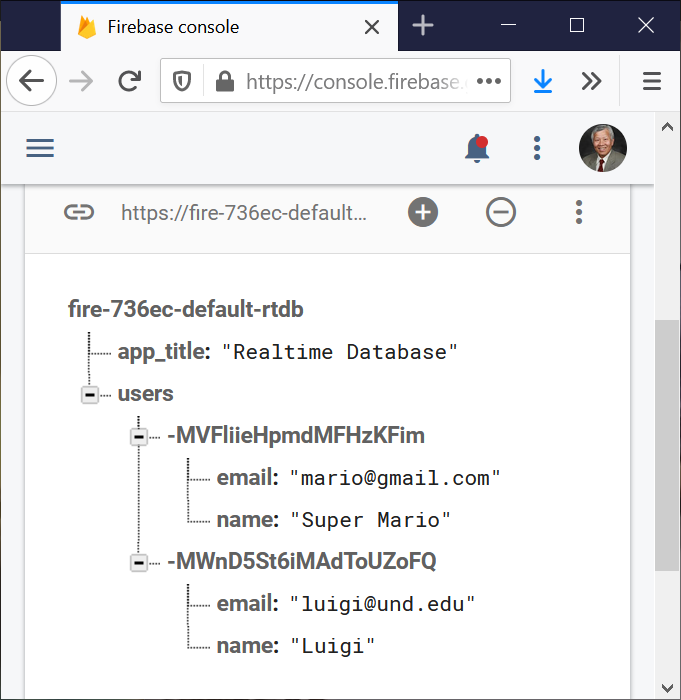
|
🡆 |
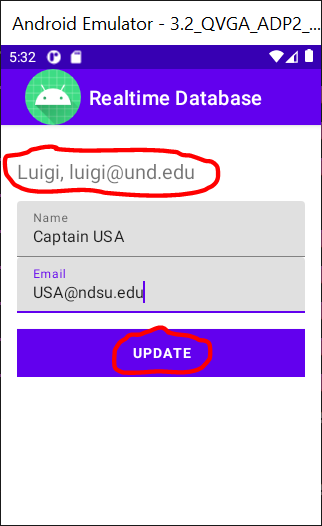
|
🡆 |
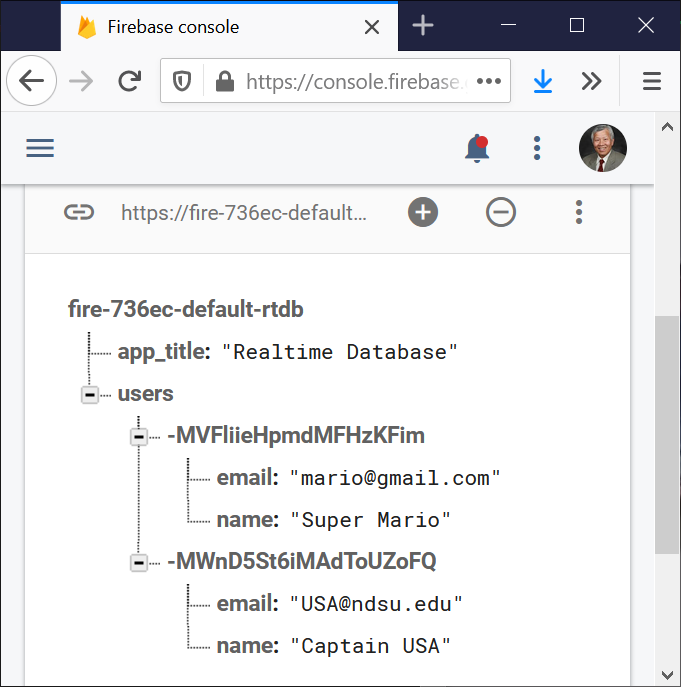
|
||||
| New session |
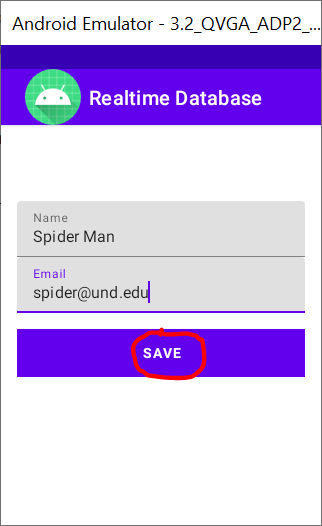
|
🡆 |
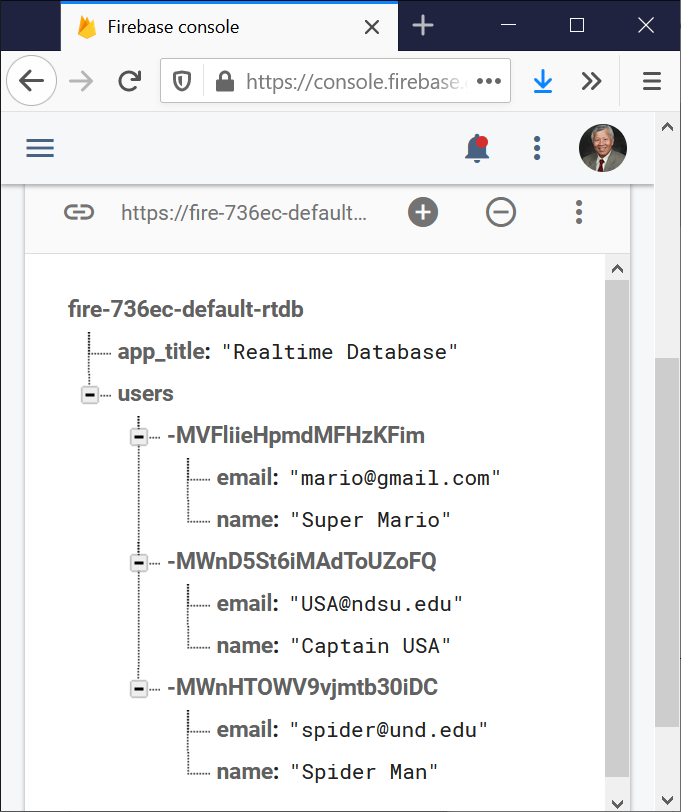
|
🡆 |
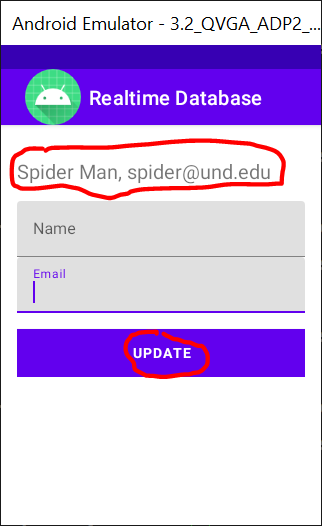
|
|
We should seize the day (take an opportunity) while prices are low. That will not last forever. |