Slide 9.2: Menu demonstrations
Slide 9.4: Menu.c
Home

|
Slide 9.2: Menu demonstrations Slide 9.4: Menu.c Home |

|
Files pane
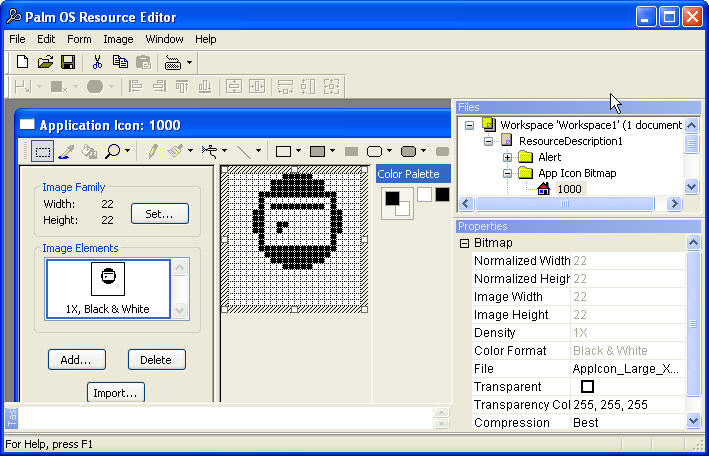
Help

About
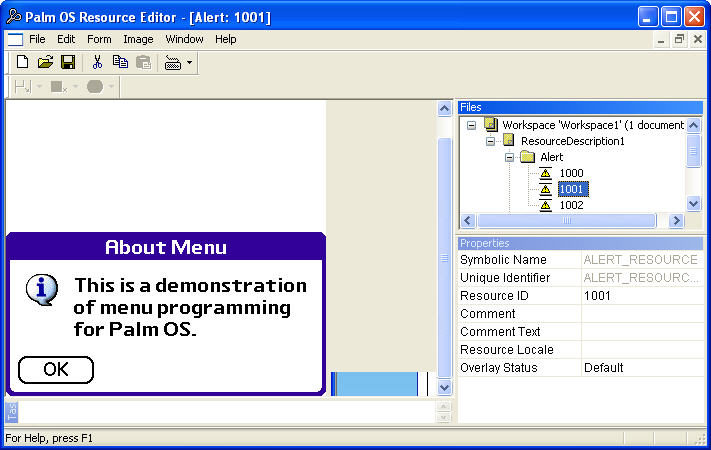
Warning
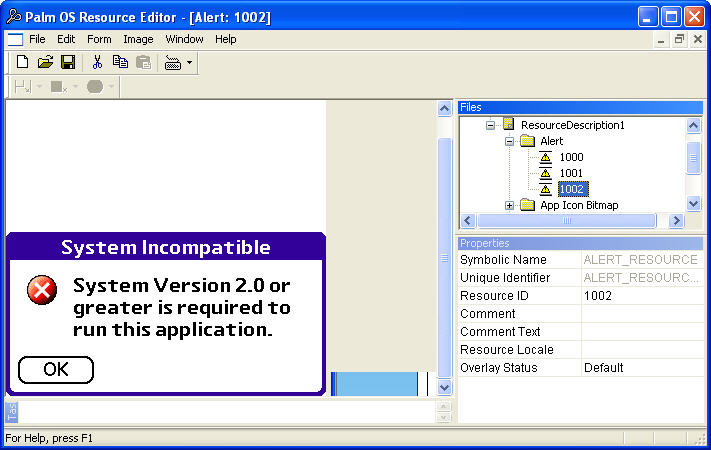
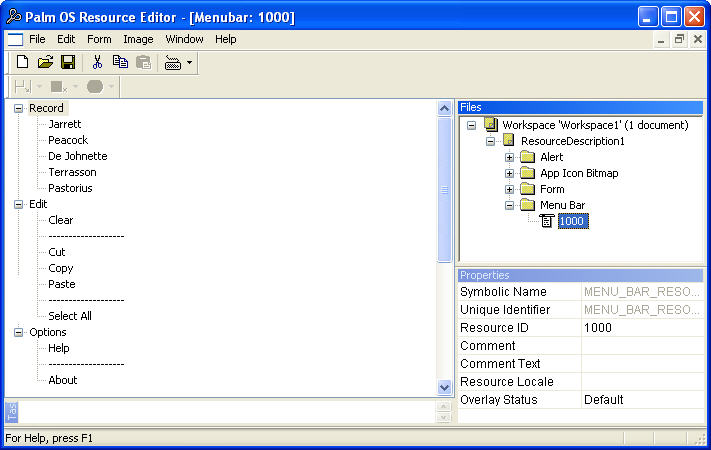
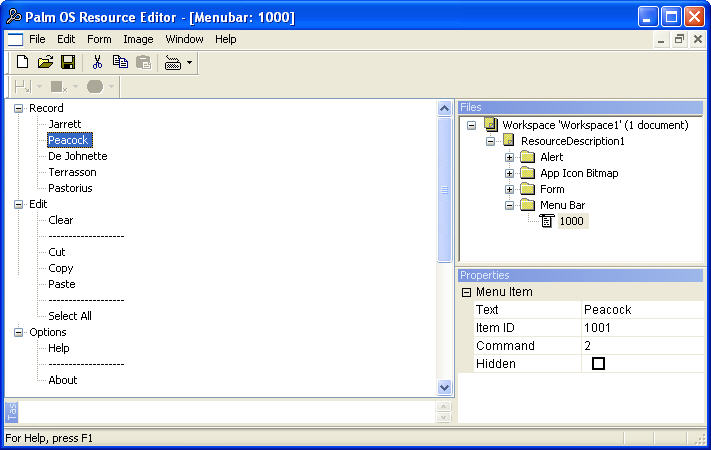


ResourceDescription1.xrd (.xrd or .txt) from the above editing by selecting File > Save As ...: