Slide 6.14: Application startup and stop
Slide 6.16: The hello-world Palm program
Home

|
Slide 6.14: Application startup and stop Slide 6.16: The hello-world Palm program Home |

|
This picture illustrates control flow in a typical application.
An application performs a full startup when it receives the launch code sysAppLaunchCmdNormal Launch.
It begins with a startup routine, then goes into an event loop, and finally exits with a stop routine.
In the event loop, the application fetches events from the queue and dispatches them, taking advantage of the default system functionality as appropriate. While in the loop, the application continuously checks for events in the event queue. |
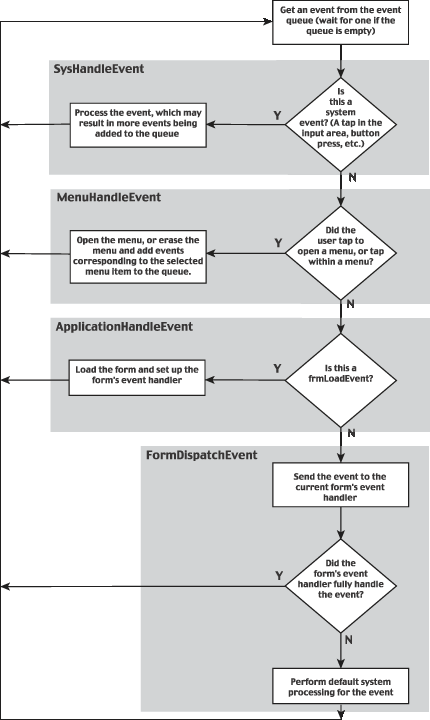
|
appStopEvent through the event queue.