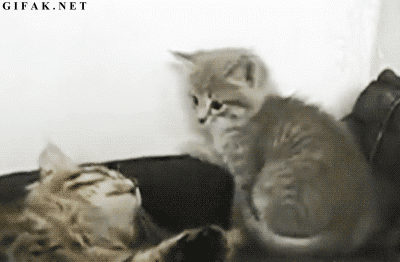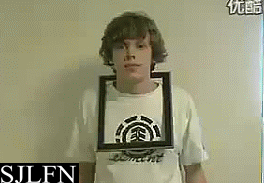- Check the Perl Help Pages.
- Apply for a UND Engineering Linux Account.
- Use VPN (Virtual Private Network) to connect to the UND networks. You may not need to do this if you are on campus.
- Log in to the Linux server
undcemcs02.und.edu. - Create a Perl script such as
Example.pl: - Interpret the script. For example,
|
Whether it’s the best of times or the worst of times, it’s the only time we’ve got. |