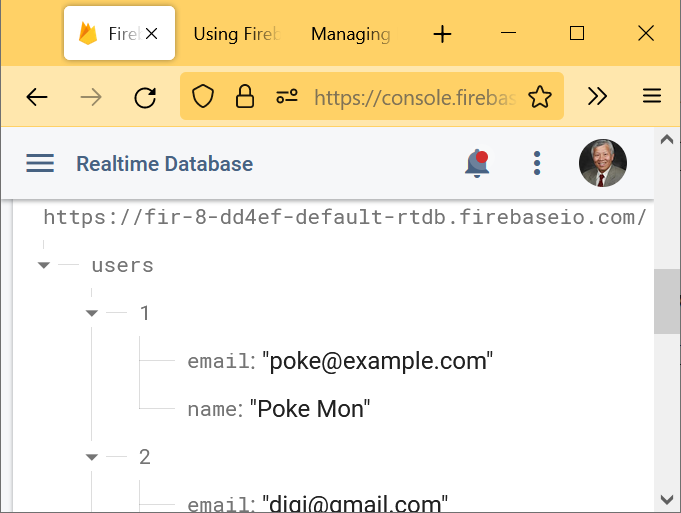In general, the user ID should be acquired by implementing Firebase authentication in your app which gives you authID that acts as user ID.
For example, consider a chat application that allows users to store a basic profile and contact list.
A typical user profile is located at a path, such as /users/$uid.
The user alovelace might have a database entry that looks something like this:
|
|
{
"users": [
"-MVFliieHpmdMFHzKFim" : {
"email": "mario@gmail.com",
"name": "Super Mario"
}
]
}
|
{
"users": {
"alovelace": {
"name": "Ada Lovelace",
"contacts": { "ghopper": true },
},
"ghopper": { ... },
"eclarke": { ... }
}
}
|
|