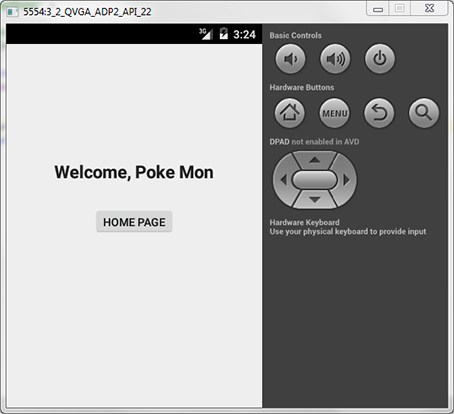package com.example.wenchen.helloworld;
import android.app.Activity;
import android.content.Intent;
import android.os.Bundle;
import android.view.Menu;
import android.view.MenuItem;
import android.view.View;
import android.widget.Button;
import android.widget.TextView;
public class NextActivity extends Activity {
/** Called when the activity is first created. */
@Override
public void onCreate( Bundle savedInstanceState ) {
super.onCreate( savedInstanceState );
setContentView( R.layout.activity_next );
final TextView tvView = (TextView) findViewById( R.id.tvView );
Intent intent = getIntent( );
String name = intent.getStringExtra( "name" );
tvView.setText( "Welcome, " + name );
final Button button = (Button) findViewById( R.id.home );
button.setOnClickListener(
new View.OnClickListener( ) {
public void onClick( View v ) {
Intent i = new Intent( NextActivity.this, MainActivity.class );
startActivity( i );
}
}
);
}
@Override
public boolean onCreateOptionsMenu( Menu menu ) {
// Inflate the menu; this adds items to the action bar if it is present.
getMenuInflater( ).inflate( R.menu.menu_next, menu );
return true;
}
@Override
public boolean onOptionsItemSelected( MenuItem item ) {
// Handle action bar item clicks here. The action bar will
// automatically handle clicks on the Home/Up button, so long
// as you specify a parent activity in AndroidManifest.xml.
int id = item.getItemId( );
// noinspection SimplifiableIfStatement
if ( id == R.id.action_settings ) {
return true;
}
else if ( id == R.id.home ) {
Intent i = new Intent( NextActivity.this, MainActivity.class );
startActivity( i );
}
return super.onOptionsItemSelected( item );
}
}
|