Object reference (
REF) is a system-generated value that locates a persistent object, which is an object that continues to exist and retains its data beyond the duration of the process that creates it.
- It is equivalent of a pointer in the database.
- It can be stored in a column or attribute.
- Object identifier (
OID) is a globally unique identifier that is used as a unique descriptor in object reference. - Persistent object is a pair of the
OIDwith the user-defined type value.
|

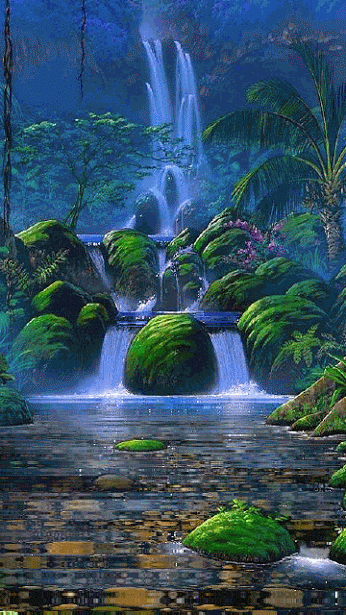
|
SCOPE FOR table_namerestricts the scope of the columnREFvalues totable_name. TheREFvalues for the column must come fromREFvalues obtained from the object table specified in the clause.- Typically, a
REFis comprised of the target object’sOID, an object table identifier, and a database identifier.SQL> SELECT acc_holder FROM accounts; ACC_HOLDER -------------------------------------------------------------------------------- 0000220208%494551C0EDD339DE034080020C47386D494551C0EDB339DE034080020C47386
|
What do you call a dog with no legs? It doesn’t matter, it’s not going to come anyway. |