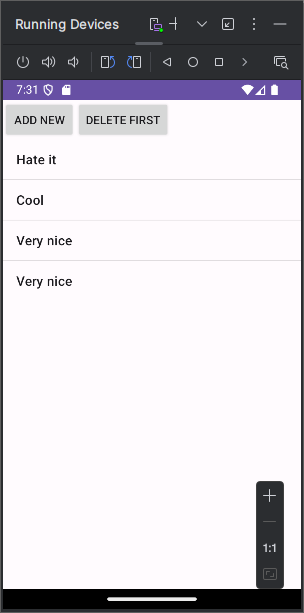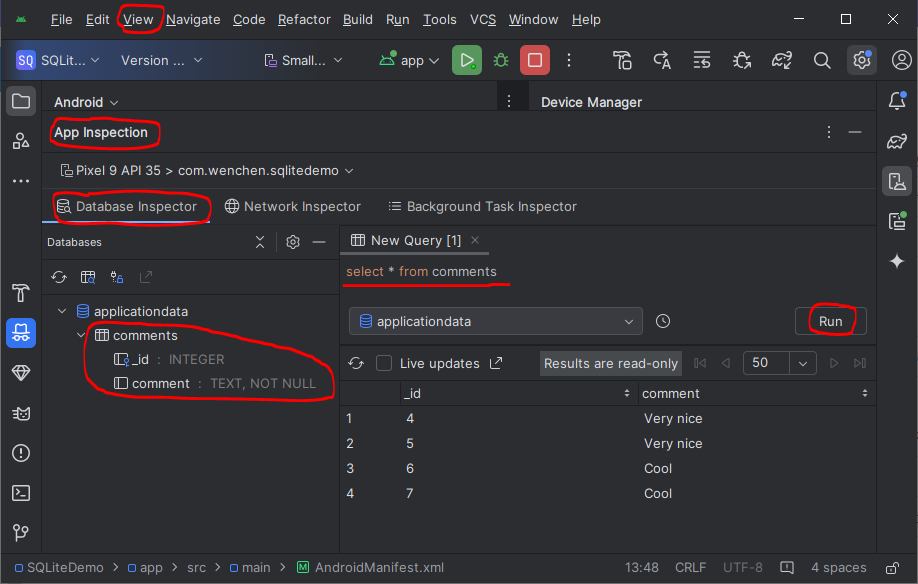Inspecting SQLite
- Start Running the Android Database Application.
In order to access the SQLite database from the Android Studio, the application has to be active.
- Open the Database Inspector.
Pick the following Android Studio options:
⇒ ⇒ ⇒
|
|
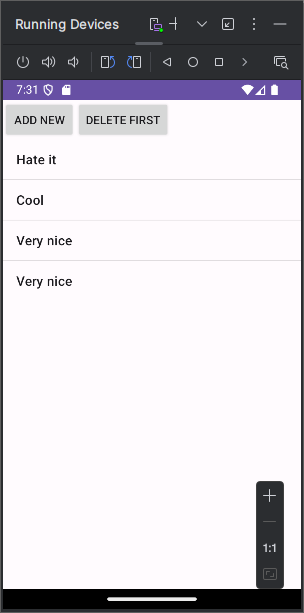
|
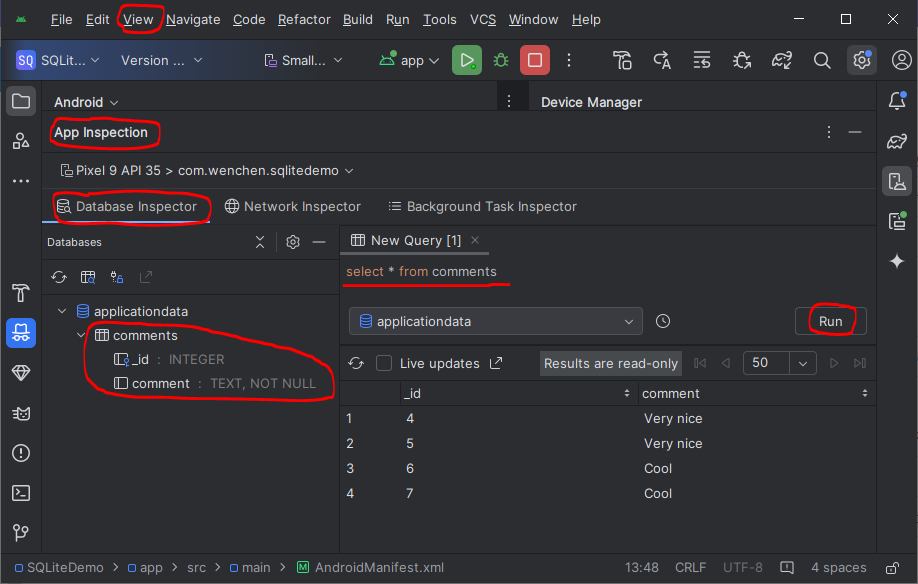
- Enter the SQL Queries to Inspect the SQLite.
The table schema is given as follows:
create table comments (
_id integer primary key autoincrement,
comment text not null );
The SQLite SQL commands can be found from here.
The buyout deal was worth $9 billion to the company,
so, really, it was an offer we couldn’t refuse.
|