In the past, Android app development in Eclipse with ADT (Android Development Tools) was highly recommended. Since 2014, Android Studio became the primary IDE (Integrated Development Environment) for native Android application development. It is freely available under the Apache License 2.0. Based on JetBrains’ IntelliJ IDEA software, Android Studio is designed specifically for Android development. The following figure shows a screenshot of Android Studio:
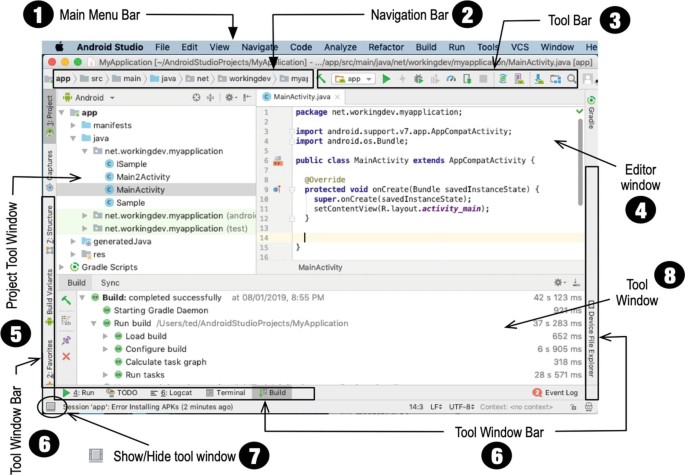
Some of the features offered by Android Studio are
- Flexible Gradle-based build system,
- Build variants and multiple
apk(Android Application Package) file generation, - Code templates to help you build common app features,
- Rich layout editor with support for drag and drop theme editing,
linttools to catch performance, usability, and other problems,- ProGuard and app-signing capabilities, and
- Built-in support for Google Cloud Platform, making it easy to integrate Google Cloud Messaging and App Engine.
|
Hear about the new restaurant called Karma? There’s no menu: You get what you deserve. |