Computer memory is a term that people usually use to refer to RAM. However, there are many types of memory that your computer uses. The computer uses this memory in a specific order from fastest to slowest as below. This allows the computer to operate at its fastest speeds.
- Registers,
- Cache,
- RAM (random access memory), main memory, or primary memory,
- Storage devices or flash memory, and
- Virtual memory, storage, or secondary storage.
Inside the processor is a type of memory—cache memory. Cache memory consists of a small, fast memory that acts as a buffer for the DRAM memory. Caches are typically static RAM (SRAM), while main memory is generally some variety of dynamic RAM (DRAM). SRAM is faster because it holds its contents without refreshing from the CPU. SRAM is also less dense, and hence more expensive than DRAM.
| SRAM is volatile memory because although it does not need periodic refresh like DRAM, it eventually loses its data after power is turned off. A level 1 (L1) cache is a memory bank built into the CPU chip. A level 2 cache (L2) is a secondary staging area that feeds the L1 cache. Increasing the size of the L2 cache may speed up some applications but have no effect on others. |
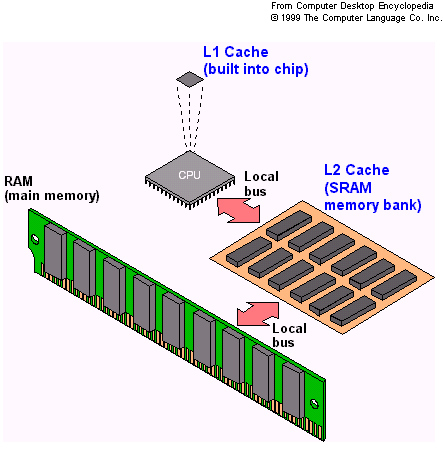
|
|
It’ll be a cold day in July when our team wins the championship. We’re terrible. |