This slide shows how the datapath controlling the R- and I- type ALU instruction execution. The R-type instruction format and example are listed again as follows:
add $t1, $t2, $t3 # $t1 = $t2 + $t3 # rd = rs + rt |
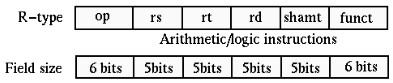
|
The following figure shows how to control R-type ALU instructions. The active part of datapath is shown in green.
For R-type ALU instructions, RegDst is ‘1’ to select rd on RW and ALUSrc is ‘0’ to select BusB as the second ALU input.
|
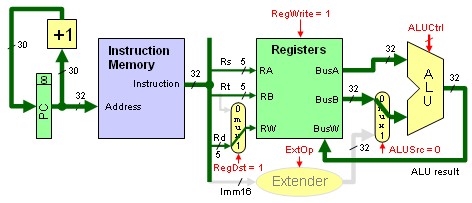
|
The I-type instruction format and example are listed again as follows:
addi $10, $8, 9 # $10 = $8 + 9 # rt = rs + imm16 |
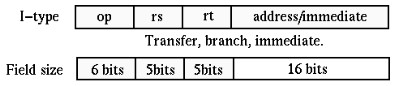
|
The following figure shows how to control I-type ALU instructions.
For I-type ALU instructions, RegDst is ‘0’ to select rt on RW and ALUSrc is ‘1’ to select extended immediate as the second ALU input.
|

|
|
“There is a wisdom of the head, and... there is a wisdom of the heart.” ― Charles Dickens, Hard Times |